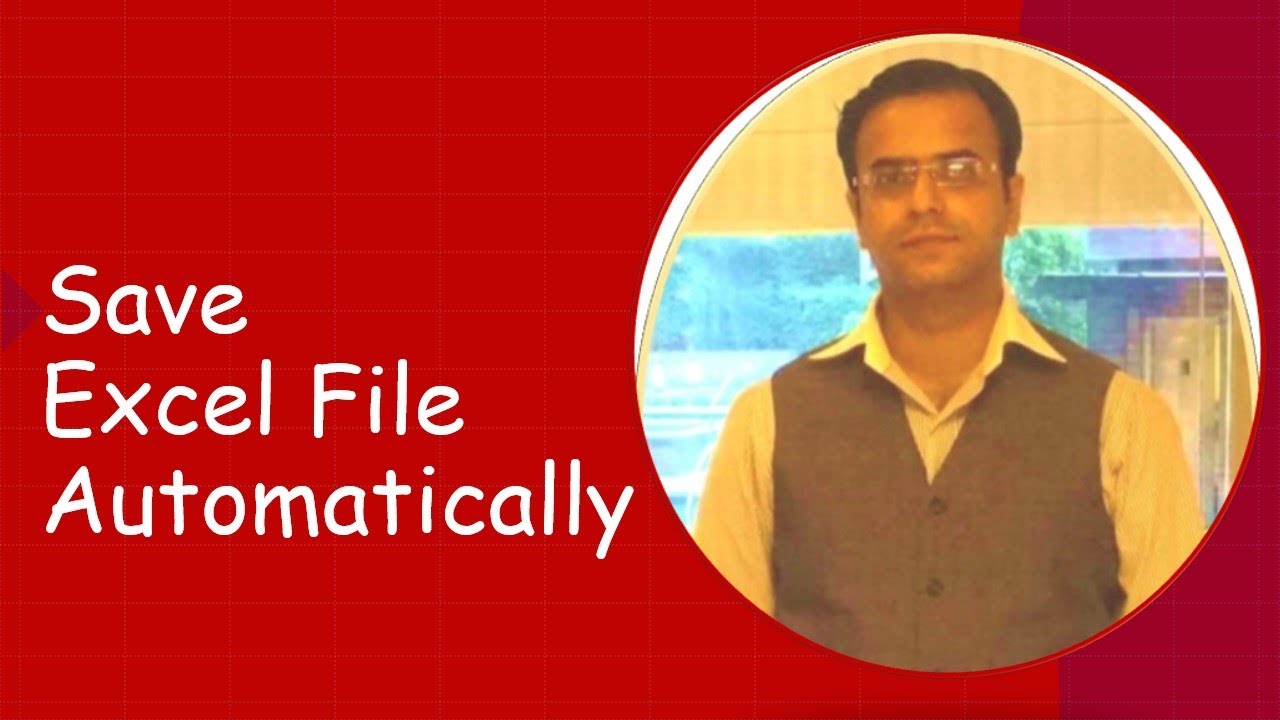Automatically saving a workbook when a range is changed
When you are working on sensitive data, you’ll want to save every time a particular cell or range of cells is changed. This VBA code allows you to define the range of cells that, when changed, forces the workbook to save.
The Automatic saving of Excel using VBA feature enables users to automate the saving process in Excel by creating VBA (Visual Basic for Applications) scripts. With this functionality, users can set up specific triggers or events to automatically save their Excel files at designated intervals or when certain criteria are met. This helps in reducing manual effort and the risk of losing unsaved data in case of unexpected errors or crashes. By implementing this automation, users can improve productivity, ensure data security, and streamline their workflow within Excel.
Get your eBook-