How would you put a formula in a text box in Excel?
Rajesh Pathak
Here are the steps:
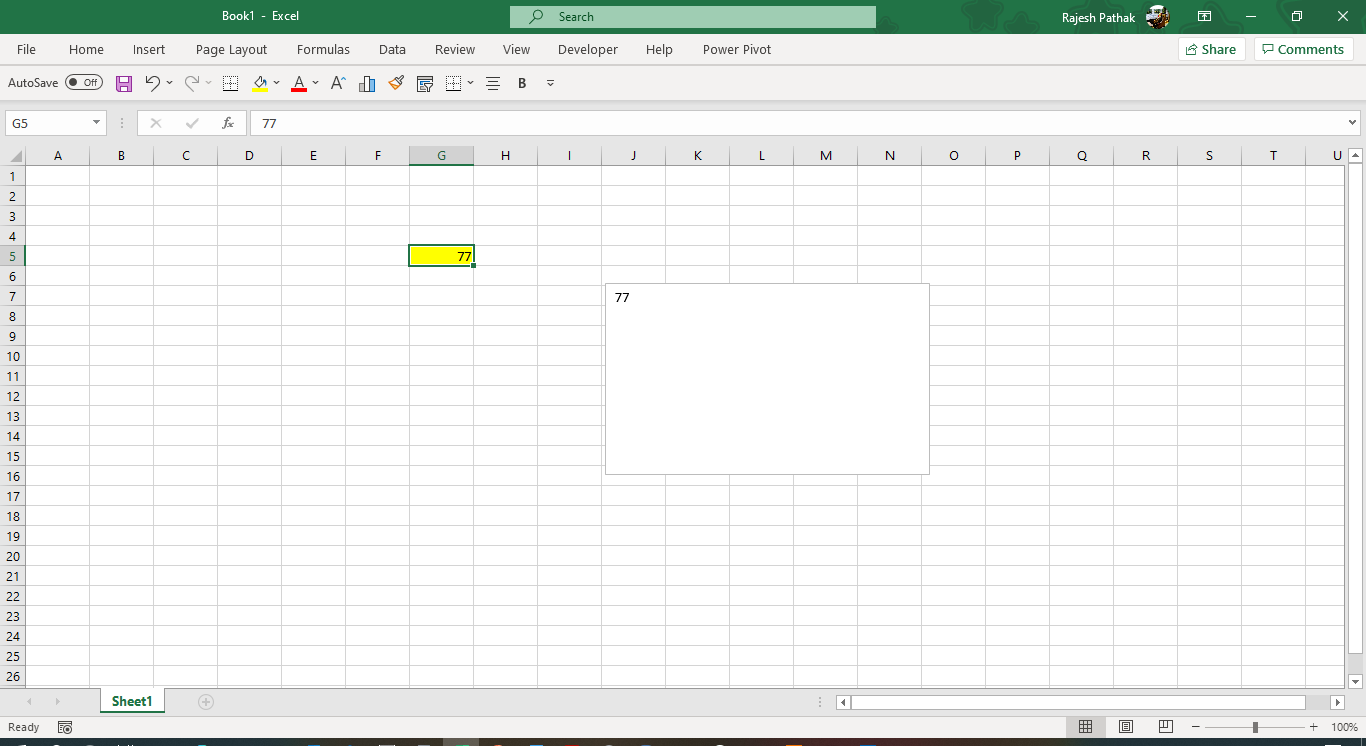
Homepage
MS EXCEL TRAINING
- Insert text box in the worksheet from ‘Insert’ ribbon tab.
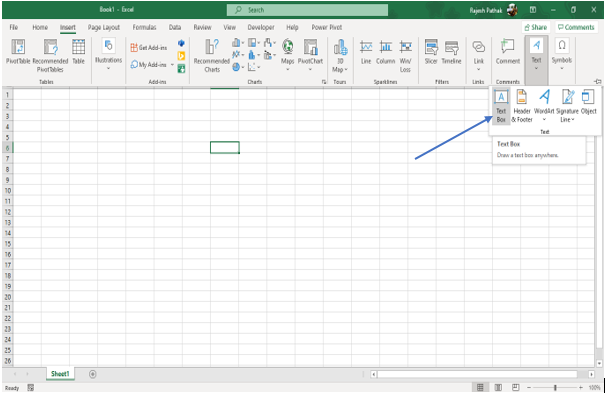
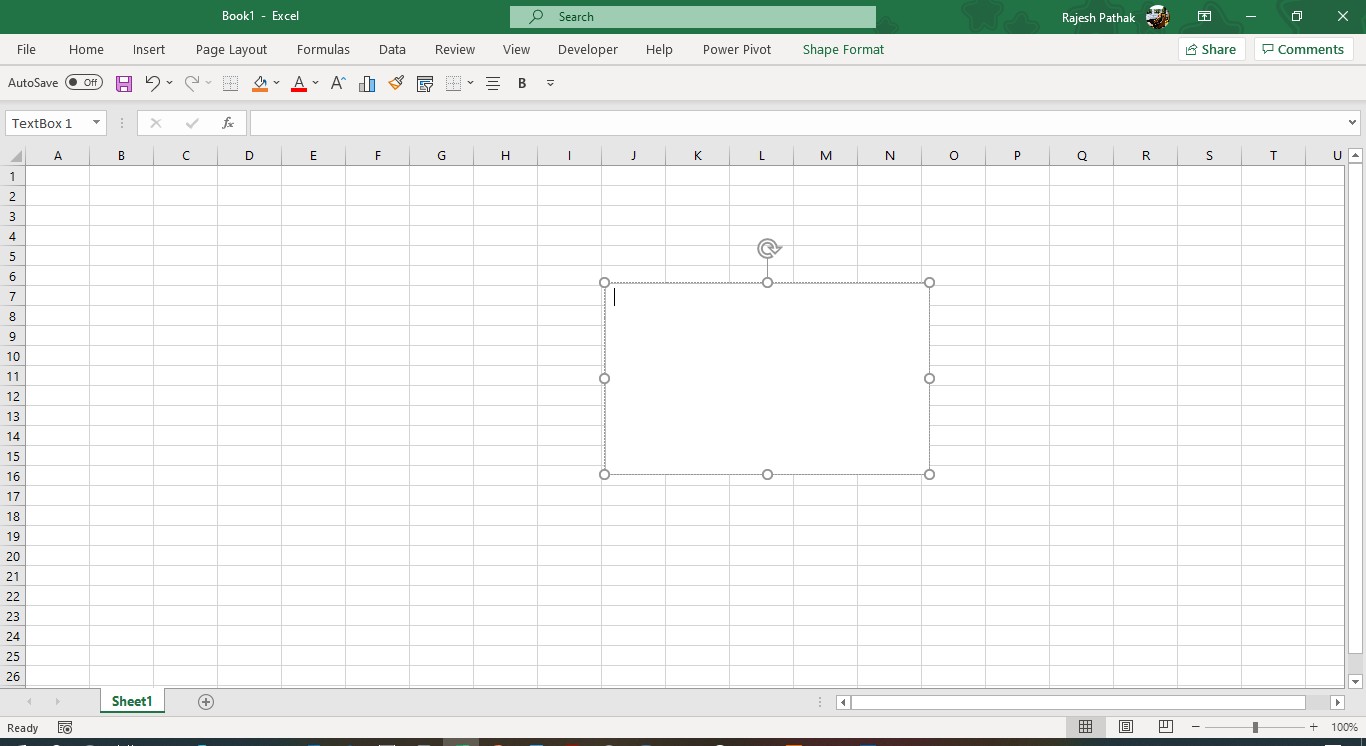
- Now click inside formula bar and type = sign.
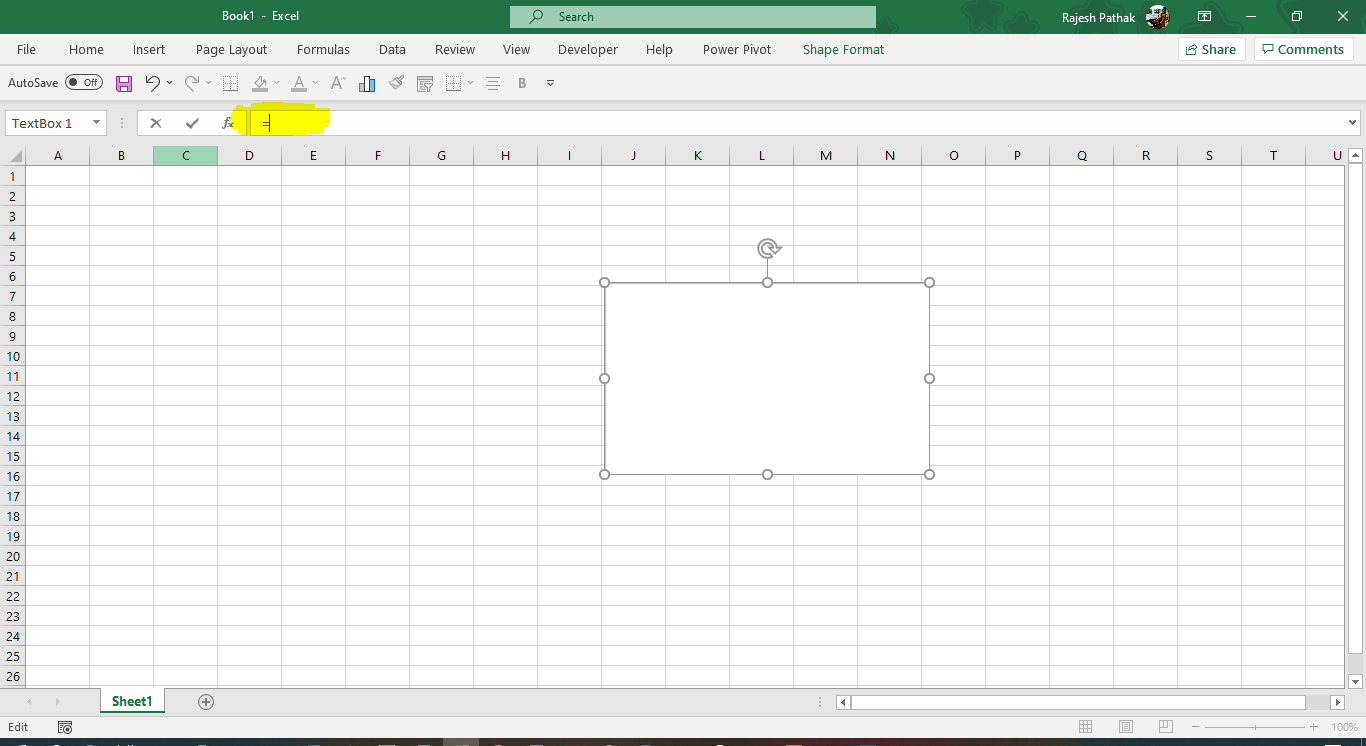
- Click on the cell that needs to be linked with the text box.
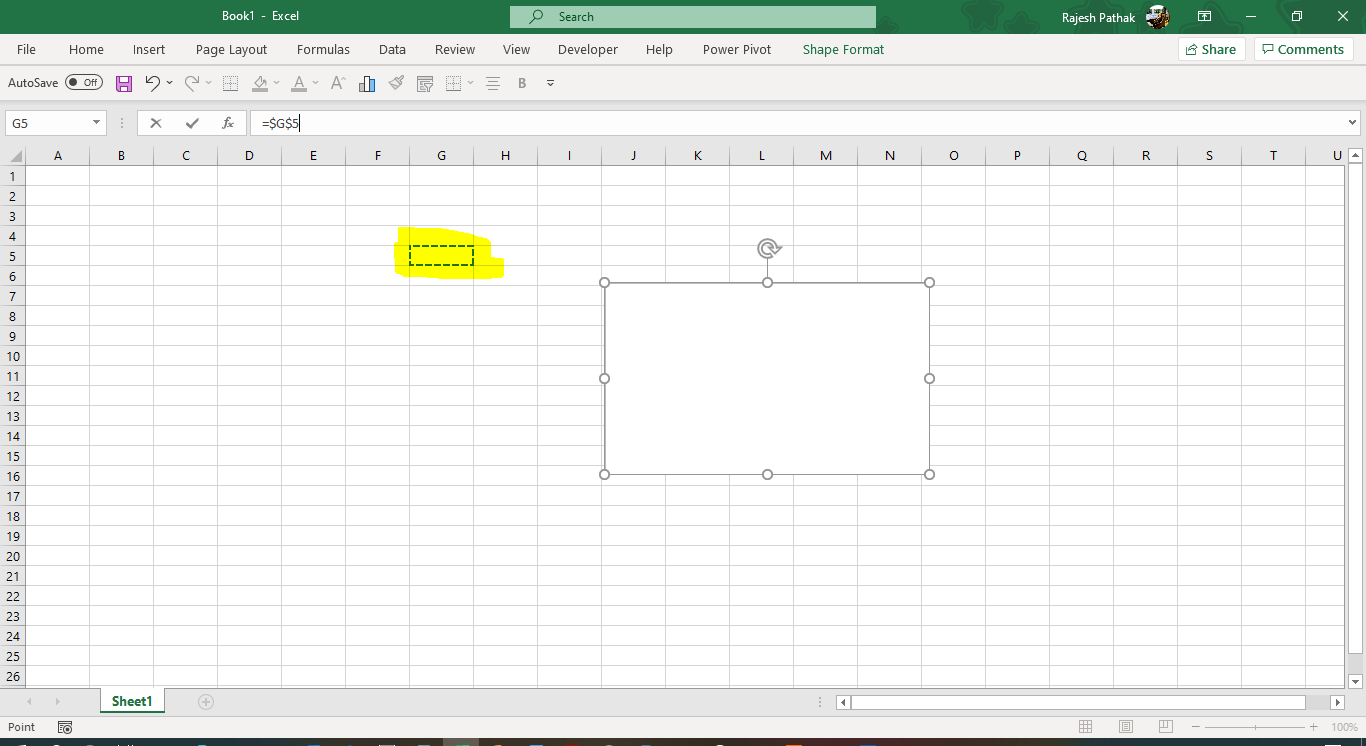
- Press Enter.
- Now changing the value or the formula of the linked cell in the spreadsheet will change the value in the text box as well.
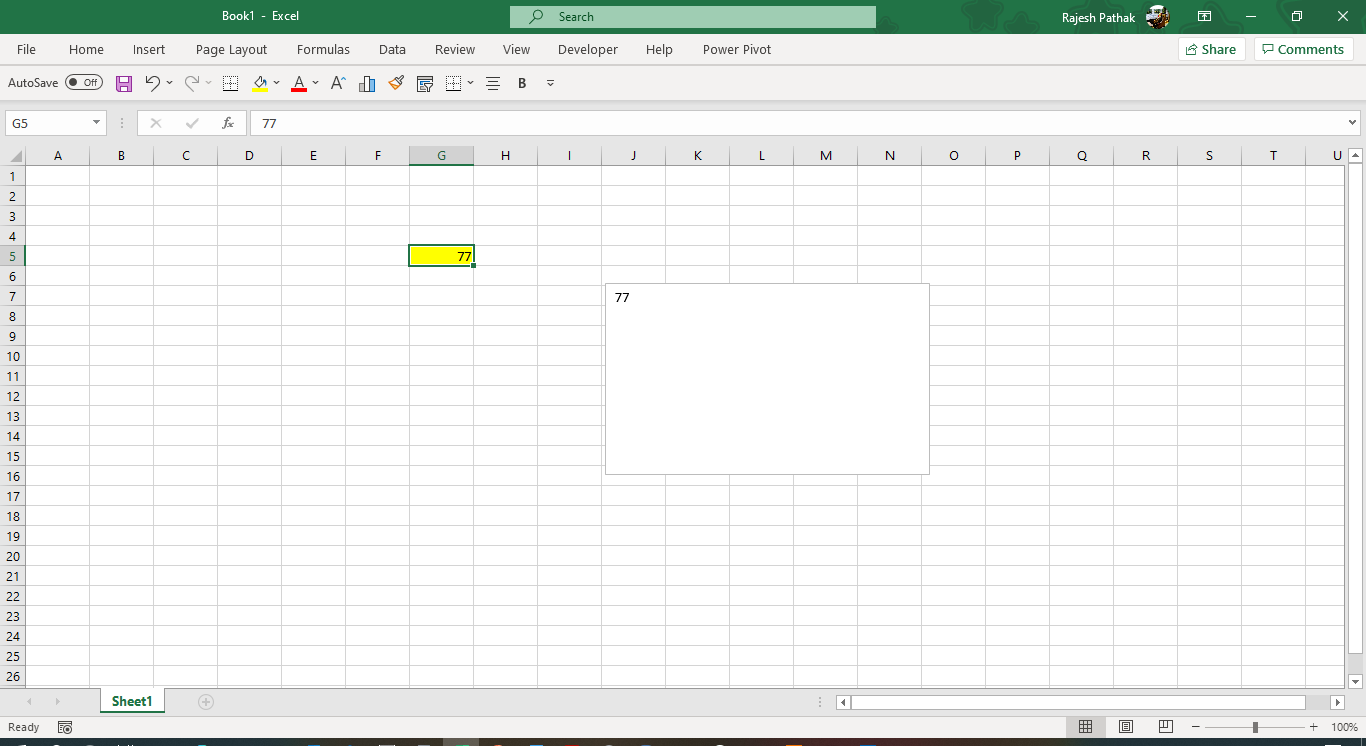
Homepage
MS EXCEL TRAINING


